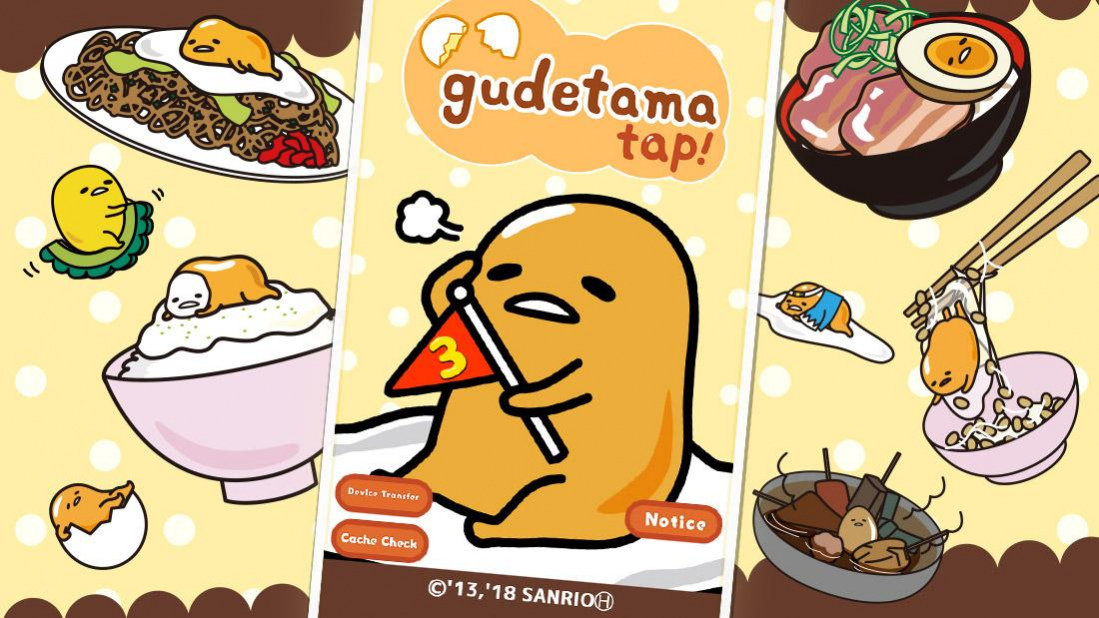gudetama tap!
Free Version
Publisher Description
Cook to get the popular Sanrio character "gudetama" in "Gudetama Tap!", the newest game in the series with over 3.5 million downloads!
Play with friends! Enjoy the AR feature!
Get new gudetama and power up! Then be lazy together!
[New features]
-Make friends with the new "Friend feature"!!
The "Friend feature" is here!
Hang out with friends in their rooms, help them cook, and even interact with their gudetama!
You can even give each other "gudetama" you've made as presents!
And ask your friends to make you gudetama on your wishlist!
-Introducing new "gudetama"!
New types of "gudetama" have been added!
Get specialty gudetama like "Regional Varieties" from around the world and "Limited Event gudetama"!
The more gudetama you have, the more rare gudetama you can make!
-"gudetama" eggscapes from the game?! "AR feature"!
Bring gudetama you've made to life and take pictures together!
Put it on your hand, or even on your plate. The options are endless!
And with the special "AR camera" stamps, you can decorate you gudetama however you like!
-Get "gudetama" with the Eggarapon!
Use "GP (Gudetama Points)" or "Golden Eggs" you earn from poking "gudetama",
and you can spin the Eggarapon to get new gudetama and in-game items!
Just be careful that the eggs you get don't try to run away!
Don't miss your chance to get eggciting gudetama that are only available in the Eggarapon!
(C)'13,'18 SANRIO(H)
About gudetama tap!
gudetama tap! is a free app for Android published in the Arcade list of apps, part of Games & Entertainment.
The company that develops gudetama tap! is CyberStep, Inc.. The latest version released by its developer is 1.0.
To install gudetama tap! on your Android device, just click the green Continue To App button above to start the installation process. The app is listed on our website since 2021-01-25 and was downloaded 12 times. We have already checked if the download link is safe, however for your own protection we recommend that you scan the downloaded app with your antivirus. Your antivirus may detect the gudetama tap! as malware as malware if the download link to com.cyberstep.gudetama is broken.
How to install gudetama tap! on your Android device:
- Click on the Continue To App button on our website. This will redirect you to Google Play.
- Once the gudetama tap! is shown in the Google Play listing of your Android device, you can start its download and installation. Tap on the Install button located below the search bar and to the right of the app icon.
- A pop-up window with the permissions required by gudetama tap! will be shown. Click on Accept to continue the process.
- gudetama tap! will be downloaded onto your device, displaying a progress. Once the download completes, the installation will start and you'll get a notification after the installation is finished.